
You’ve had your eye on a shiny new hoverboard, either for yourself or a loved one. But you’re a little skeptical, because it’s a new experience for you. You’ve never ridden one before. Are hoverboards easy to ride?
Fortunately, learning to ride a hoverboard is just like learning to ride a bicycle. If you were challenged or nervous at how you would handle your bicycle the first time, learning to ride a hoverboard might evoke similar feelings. The most important steps in riding a hoverboard are the first and last steps you take to get on and off it.
Getting On. Getting Off.
To get on the hoverboard, step on the board using your dominant foot. If you are left handed, use your left foot and vice versa. Then, put your non-dominant foot on the board. You are now on the hoverboard. Pretty easy, right?
When you are on the hoverboard, make sure that both your feet are laid flat on the hoverboard footpads to give you maximum control over the hover board. Having good non-slip footpads is crucial to give riders the grip required for maximum maneuverability. All SWAGTRON hoverboards are equipped with high-grade, non-slip rubber grips. This makes SWAGTRON hoverboards easier to ride and control.
Make sure that your feet are at least level with your shoulders and as close as possible to the wheel. This position balances your center of gravity better, giving you greater stability.
When standing on the hover board, remember to relax. Doing so will allow you to sway your body back and forth on the hoverboard with ease. If you find that you simply don’t trust your balance yet, try holding onto a table or wall while getting on your hoverboard. This will help boost your confidence in your balance.
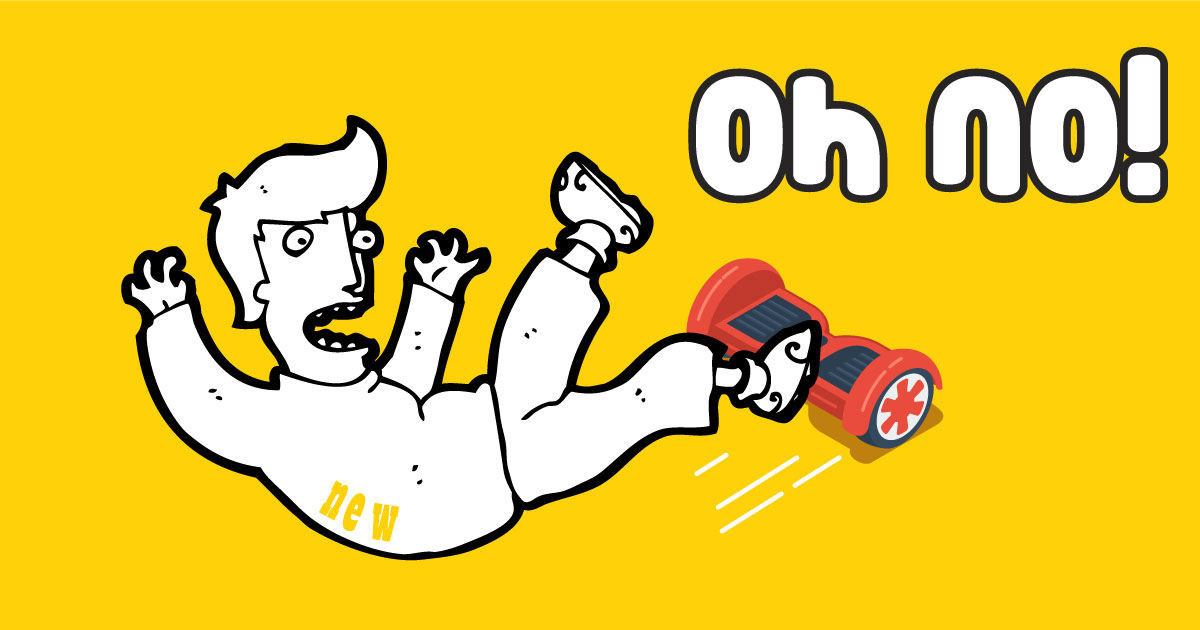
Remember when you used training wheels on your bicycle as a kid to practice your balance? Here, you are using the same technique. Once you are comfortable standing on the hoverboard, it’s the time to start your hovering!
When it’s time to step off, make sure the hoverboard has completely stopped. Step back with your dominant foot, then quickly step off with the other foot.
Baby, Make Your Move
Moving your hoverboard back and forth is as easy as getting on it. A hoverboard moves through what’s called dynamic equilibrium, which is generated by the shifting of your body weight. An internal gyroscope with acceleration sensors moves the board based on your center of gravity.
To move forward, just lean forward slightly. The hoverboard will start moving in the direction you are leaning. To go backward, do the same but in opposite direction.
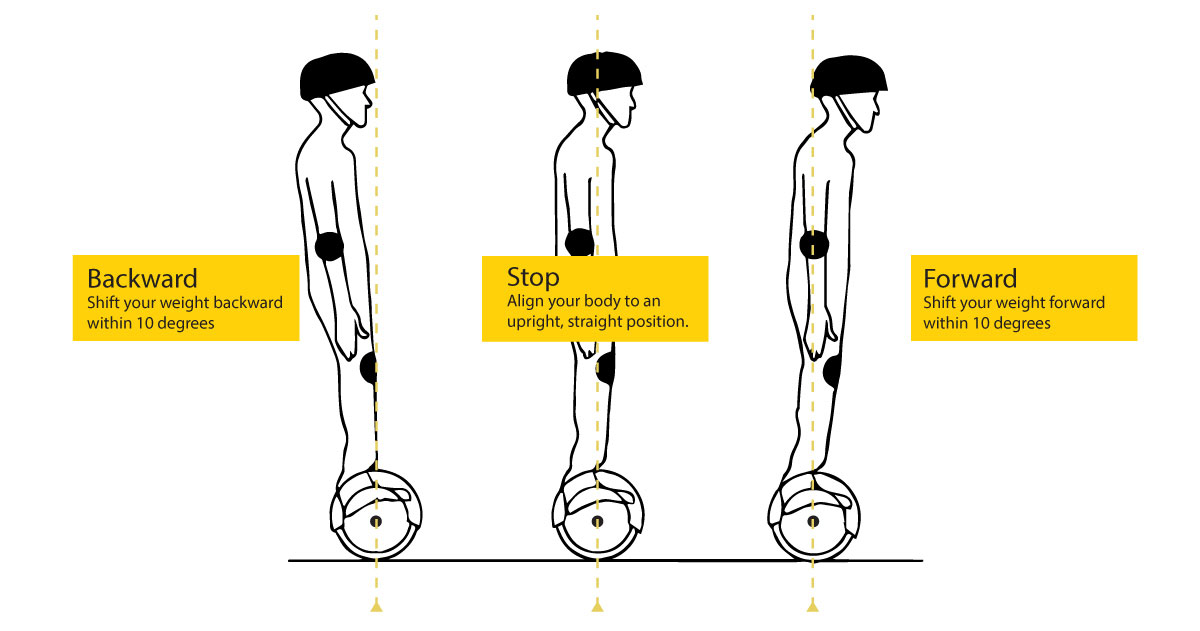
Though hoverboards are easy to ride, don’t be tempted to move fast. At least when you first start. You can lose your balance if you move too fast. Start by riding the hoverboard slowly; you will master it in no time.
It’s Your Turn
It normal that after every uphill, there is always a downhill. With regenerative braking, the battery’s life can be extended when going downhill Turning your hoverboard is also easy. But different hoverboards use different methods. The first and the most commonly used technique is by twisting your body in the direction you want your hoverboard to go.
The other way is to swing one of your feet forward so the hoverboard rotates. However, you will rotate opposite to which foot you swung. For example, in order to go right, you have to pivot your left feet forward. We would recommend you use the first technique as its straightforward and easier to master.
SWAGTRON® hoverboards uses a lean-to-move method, so turning is even easier. Want to turn left? Then lean slightly to the left and slightly shift your weight off the right pedal. Need to go right? Lean slightly to the right and slightly shift your weight off the right pedal. It’s that simple.
Always check the user manual for your hoverboard for the proper way to turn before you start riding.
Take it Slow
While hoverboards are easy to ride, some are easier to control than others. One major factor that determines the difficulty of riding a hoverboard is its speed. Slower hoverboards are easier to ride and control. As the speed increases, the difficulty increases.
That said, the basic riding principles remain the same, whether it is a standard hoverboard, off-road hoverboard, or a professional sport hoverboard
Turn on the Lights
When you’re having fun, you can lose track of time. Sometimes the sun will start to go down in the middle of your riding adventure. When that happens, you’ll want a hoverboard with LED lights.
Automatic headlights use ambient lighting sensors to automatically turn on the headlight in low-light situations. Notification lights give you information vital info such as the battery levels, so you’re never caught off-guard.
More importantly, get a hoverboard with integrated movement indicators, or turning signals. This will let passers-by know when you’re on the move, braking or turning.
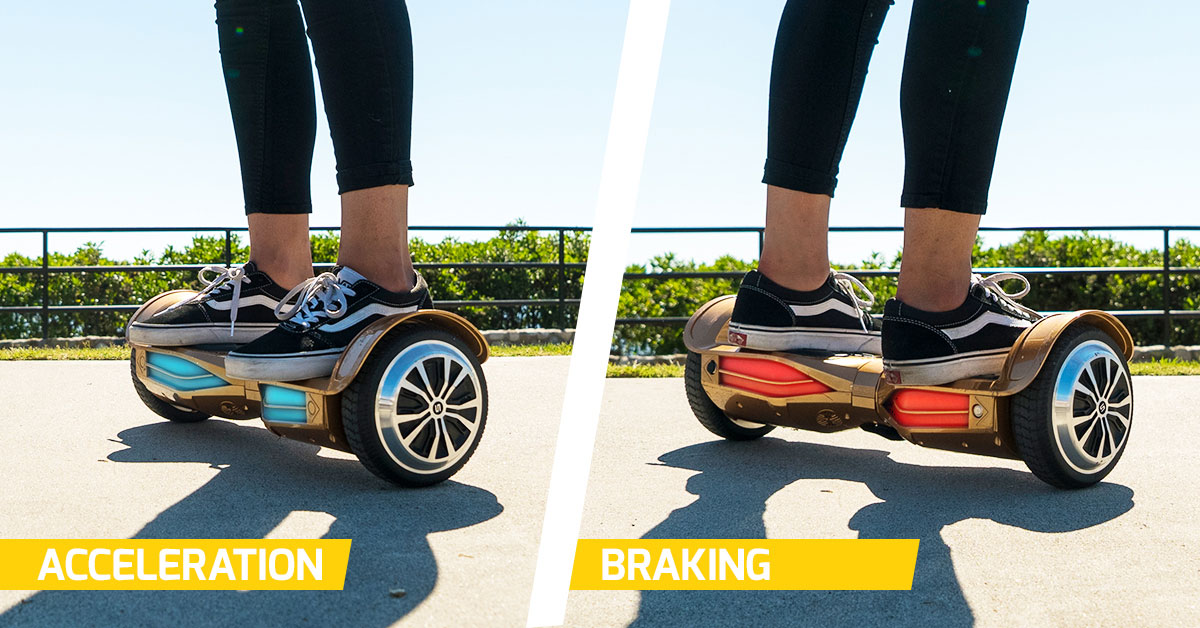
Get Some Extra Help
Hoverboards can have multiple riding modes too. Look for a board with a beginner mode, sometimes called “turtle mode” or “learning mode.” Most SWAGTRON® hoverboards have a Learning Mode, which decreases the hoverboard’s sensitivity and lowers its maximum speed. This will help you get the hang of riding and maneuvering your hoverboard.
Other Handy Tips
- Always gear up before you ride, with proper protective equipment, including an ASTM F1492-certificed helmet.
- Make sure both feet are on the footpads for proper detection from the sensors.
- Do not place other objects on the footpads.
- Do not tilt forward or backwards beyond 10 degrees.
- Avoid hills or slopes with inclines greater than manufacturer’s recommendations.

If you are planning to buy a new hoverboard for yourself or for someone else, check out the complete list of hoverboards offered by SWAGTRON. We understand that the “make or break” of any product is the user experience. Our premium hoverboards are built with your experience in mind.