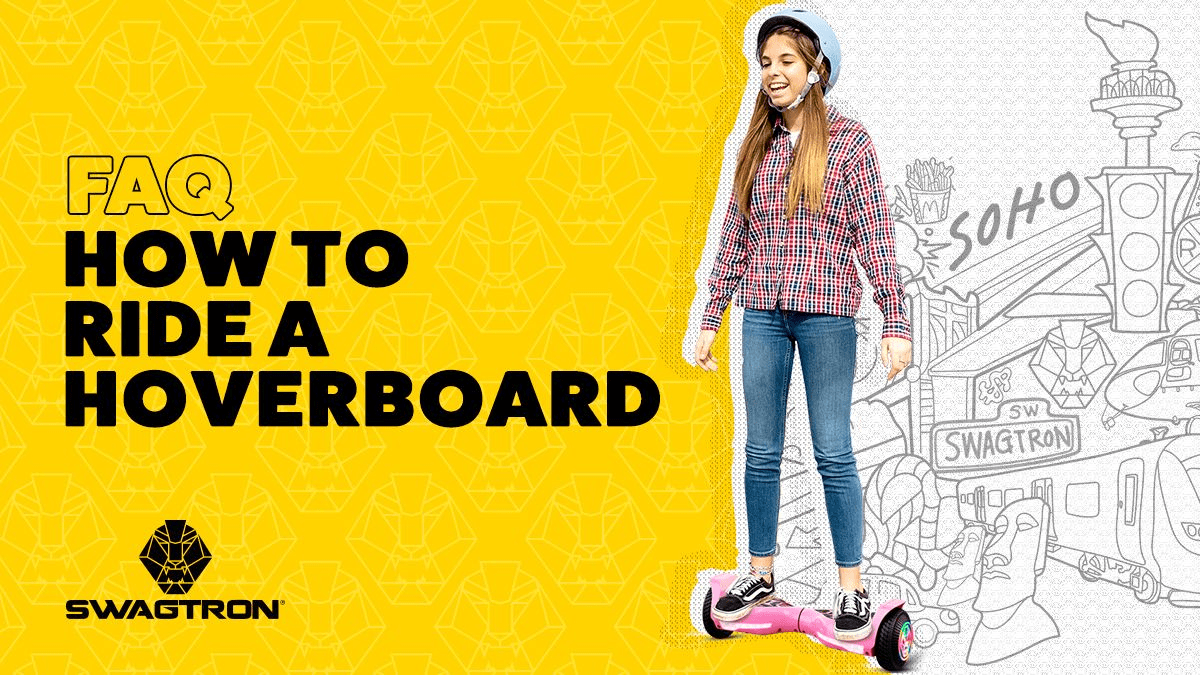
Hoverboard — also commonly known as self-balancing boards—get you where you need to go without leaving you in need of a shower or change of clothes, and you’ll have a lot of fun getting there. Once you’re more of a pro, you can even do some sick tricks. But you gotta start somewhere. So might as well start at the beginning, in other words, learning how to ride a hoverboard.
How Do You Ride a Hoverboard?
Admittedly, riding a hoverboard takes some getting used to. Stand on the footpads and adjust the board’s speed and direction by applying weight with your feet. With a little practice, you’ll get used to the balance and the feel of the board while it moves.
SWAG TIP: To help with balance, place the hoverboard next to a wall and use the wall to help you balance.
Remember: whether you’re new or a seasoned pro, it’s a great idea to wear protective gear while riding a hoverboard. Such gear includes an ASTM-approved helmet and age-appropriate elbow and knee pads. Many hoverboards, like the swagBOARD Classic T5, have various skill-level modes, including “Learning Mode” for beginners. Take advantage of this solid feature, which limits the upper speeds of the board while increasing its responsiveness for more control. Oh, and always make sure your hoverboard is fully charged.
Check out our previous article about how to find the perfect for helmets.

Don’t skip this step! Wearing a helmet can save lives!
Now let’s get ready to roll!
Getting On With It
To begin, follow these steps for getting onto a hoverboard:
- Place your hoverboard in a clear, open space and on a flat, even surface.
- Turn on the hoverboard before stepping onto it, so its balancing mechanisms are activated.
- Place your dominant foot on top of one of the pads over a wheel, keeping it flat without any tilt.
- Place your other foot on the hoverboard above the other wheel, so your feet are roughly hips-width apart, again keeping it flat.
- Stand straight and still while you get a sense of how to balance.
It’s Time to Move!
Once you feel comfortable with your balance, it’s time to move. The swagBOARD self-balances and moves because of dynamic equilibrium, generated by the shifting of your body weight. From there, an internal gyroscope with acceleration sensors moves the board based on your center of gravity.
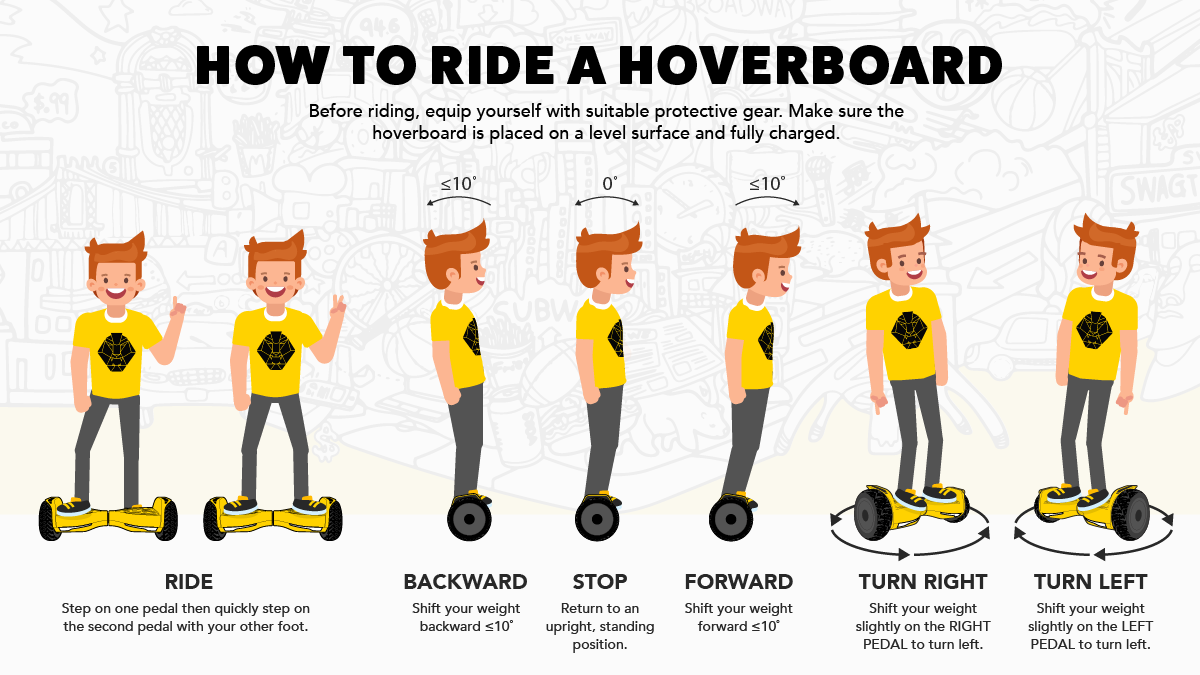
Forward and Backward
To move either forward or backward, lean very slightly in that direction by tilting your ankles rather than bending at your waist. It’s best not to tilt beyond 10 degrees.
Left and Right
SWAGTRON uses the “lean-to-move method” to move left and right. This method like the one that works best with SWAGTRON® hoverboards. This method is more intuitive than other methods and makes turning more straightforward.
Just remember to always slow down a little before you make your turn.
To go LEFT, lean a little to the left, shifting your weight slightly off the RIGHT pedal.
To go RIGHT, lean a little to the right and slightly shift your weight off the LEFT pedal.
Speed Up, Slow Down and Stop
Once you lean forward and start moving, your hoverboard keeps accelerating as long as you keep leaning forward. Most SWAGTRON® hoverboards—like the swagBOARD T5 Classic—have a Learning Mode that lowers the hoverboard’s maximum speed and decreases its sensitivity. This mode helps you get the hang of maneuvering your board—kind of like training wheels on a bike.

The swagBOARD T580 Warrior Hoverboard!
If you don’t have a speed limit set, the board keeps going faster until it reaches the maximum speed. Many boards will give you a warning beep when you’re getting close to that speed. (That would be a good time to slow down a bit.)
To slow down so you can stop, just return to the upright, centered standing position. As you continue to lean back, your speed gradually decreases until you can step off. Remember to always step back off the board one foot at a time when dismounting. (Step off with your dominate foot first.) That way, you don’t end up in front of the board!
Want a good video tutorial on how to ride a hoverboard? Check out this killer video from Cyberyoga, who’s worked with us for several years.